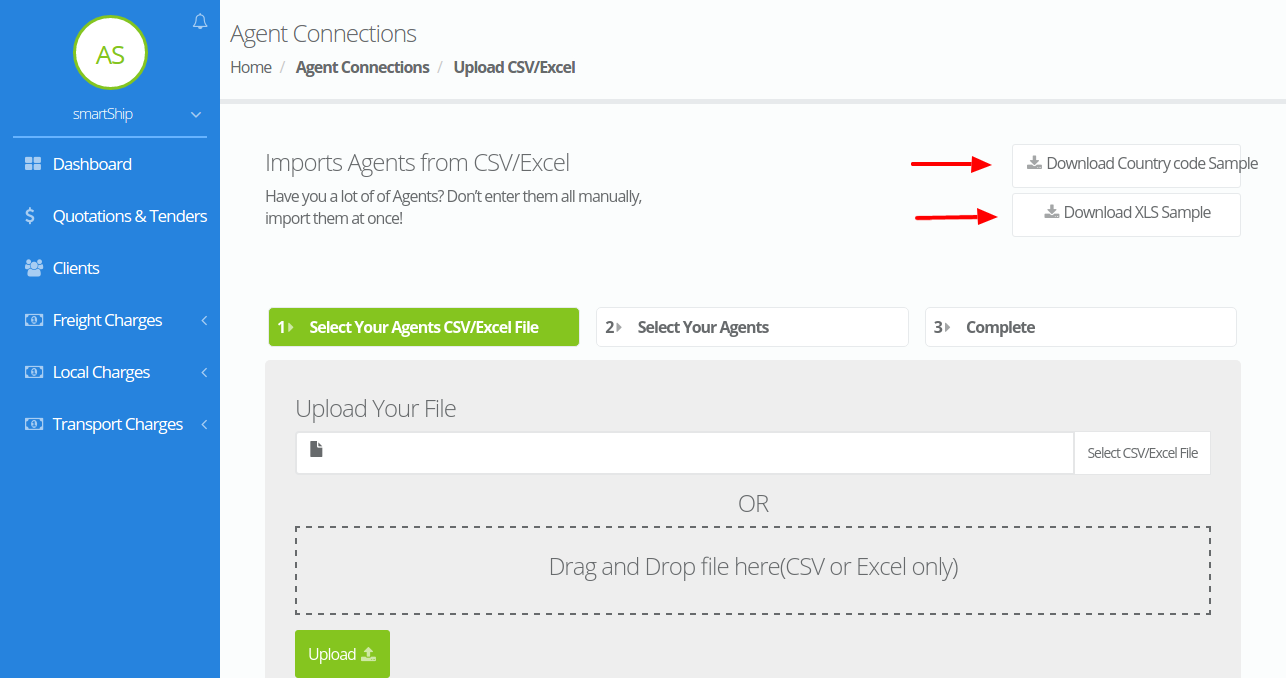Adding Agents to your database
Along with each type of charge that is added with the cargo there is an agent associated with it .You can select and add agent of your choice while adding a freight, local or transport charge.
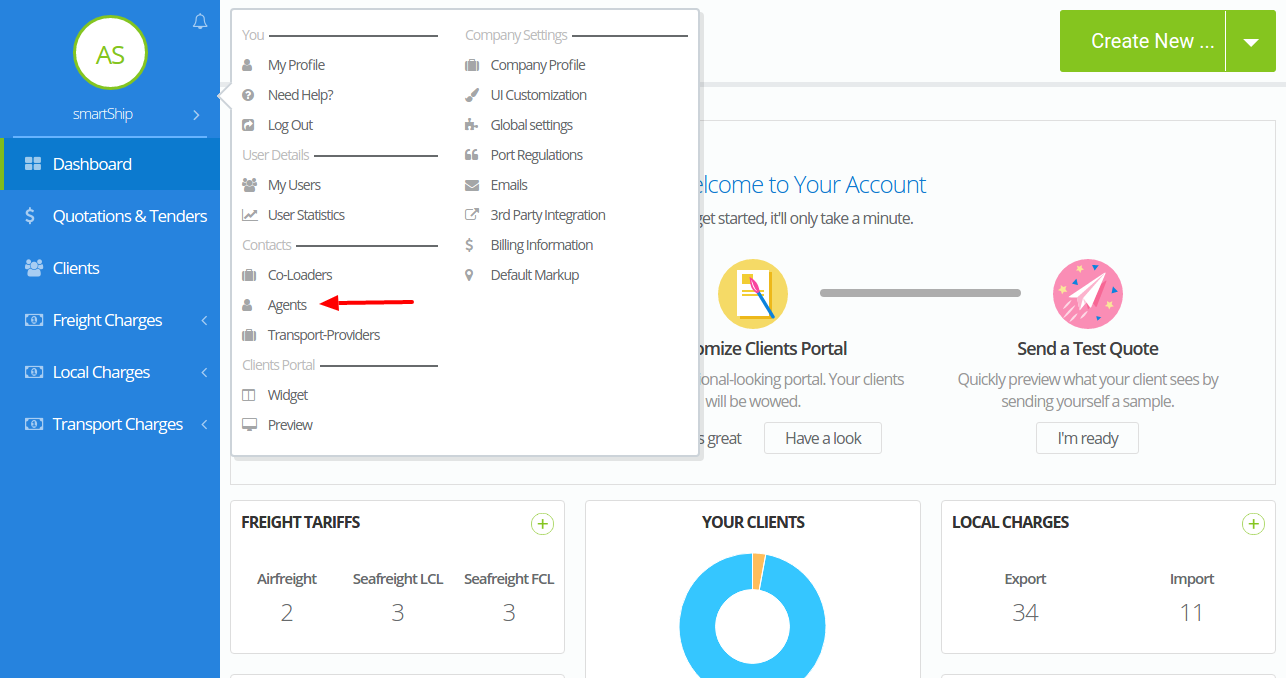
When you go to the agents page ,it displays a list of all the agents present on the system.It also provides options to search a particular agent, add a new agent,edit the existing agent or delete it.You can add agents to your system by adding its details manually or by uploading a CSV or XLS sheet.
The video given below will display the complete process of adding a new agent to the system manually as well by xls sheet.
If you face any problem while uploading an XLS sheet with the agents details or want to know it format then you can download the sample.If required then you can also download the country code sample.