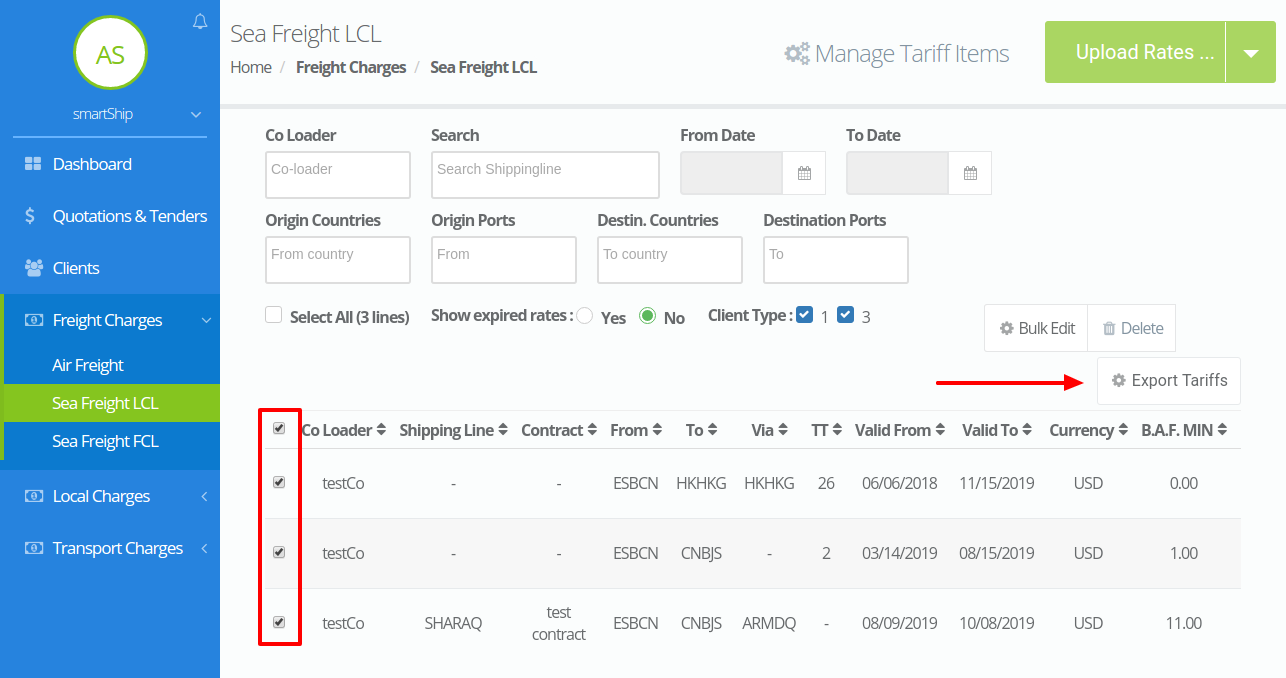Sea Freight LCL
This page displays the listing of all the freight charges for Sea freights LCL .It also provides search as well as filtering options for it.
Different operations that can be performed through this page are as follows-
- Manage Tariff Items – This option provides you with the ability to add,update or delete the tariff items for the freight charges.Here you can enter the details on basis of which the freight charges will be charged.
The video given below shows the step to add tariff item for freight charge.
- Upload Rates – This option is to add charges for the tariff items.It further provides you with two options i.e you can either upload rates manually or by CSV or XLS. If you want to add manually then a popup form will appear with tariff items as its field or you can upload a csv/xls file with tariff rates then map it to your data and submit.
The video given below shows the process to add tariff rates manually as well as by uploading CSV/XLS file. - Searching – To make the system more user friendly ,you are provided with search panel that helps you to fetch the required results directly instead of going through each item on the list . It also helps you to filter freight charges on basis of product name, validity, origin countries , origin ports , destination countries ,destination ports ,client type etc.
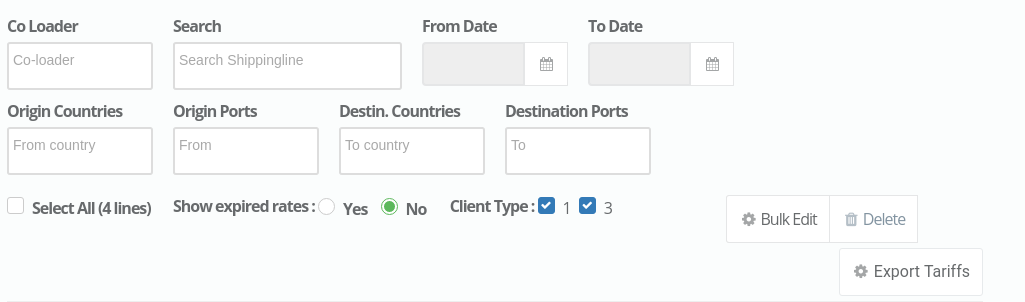
- Bulk Edit – This feature of the site provides you the benefit of editing any number of freight charges on a single go i.e you can edit all or selected number of freight charges just by updating the edit form fields once.All you need to do is select the freight charges you want to edit and the click on the Bulk Edit button after that fill the fields you want to edit and then save.
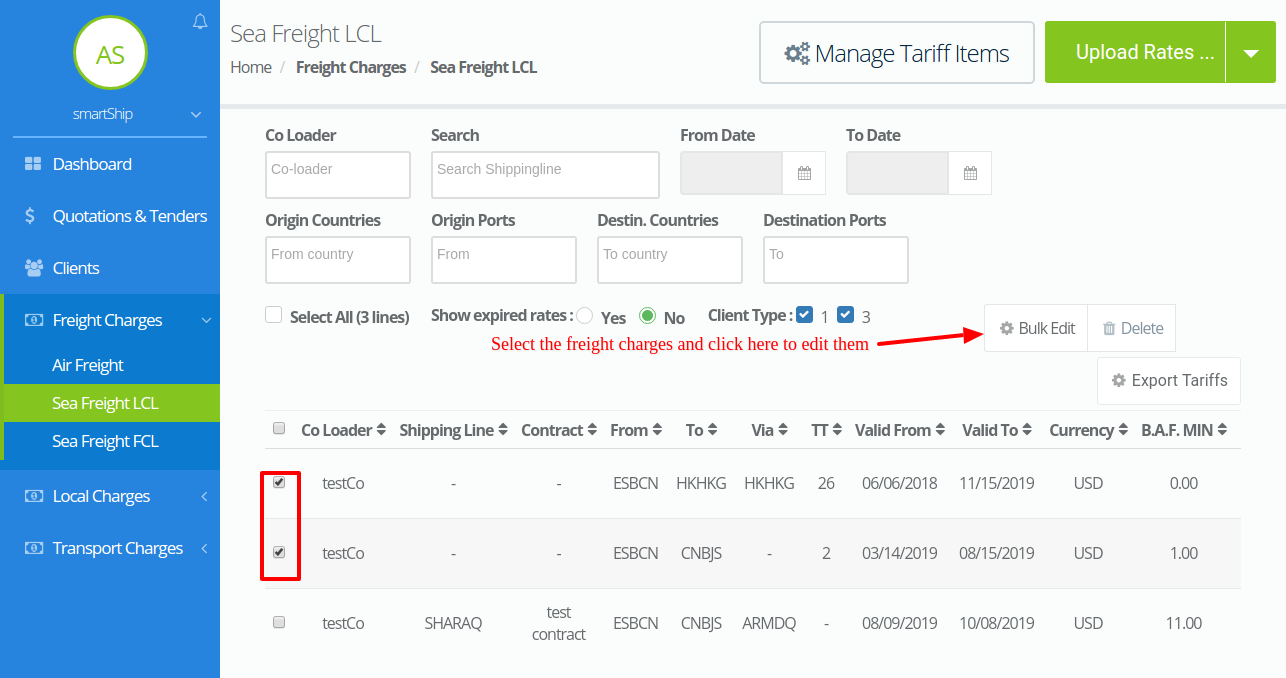
- Delete – As its name describes itself, this button is used to delete the freight charges. You can select the freight charges you want to delete and then click on this button .After that a popup window will appear to confirm your decision,if you wish to proceed confirm it and then the selected freight charges will be deleted.
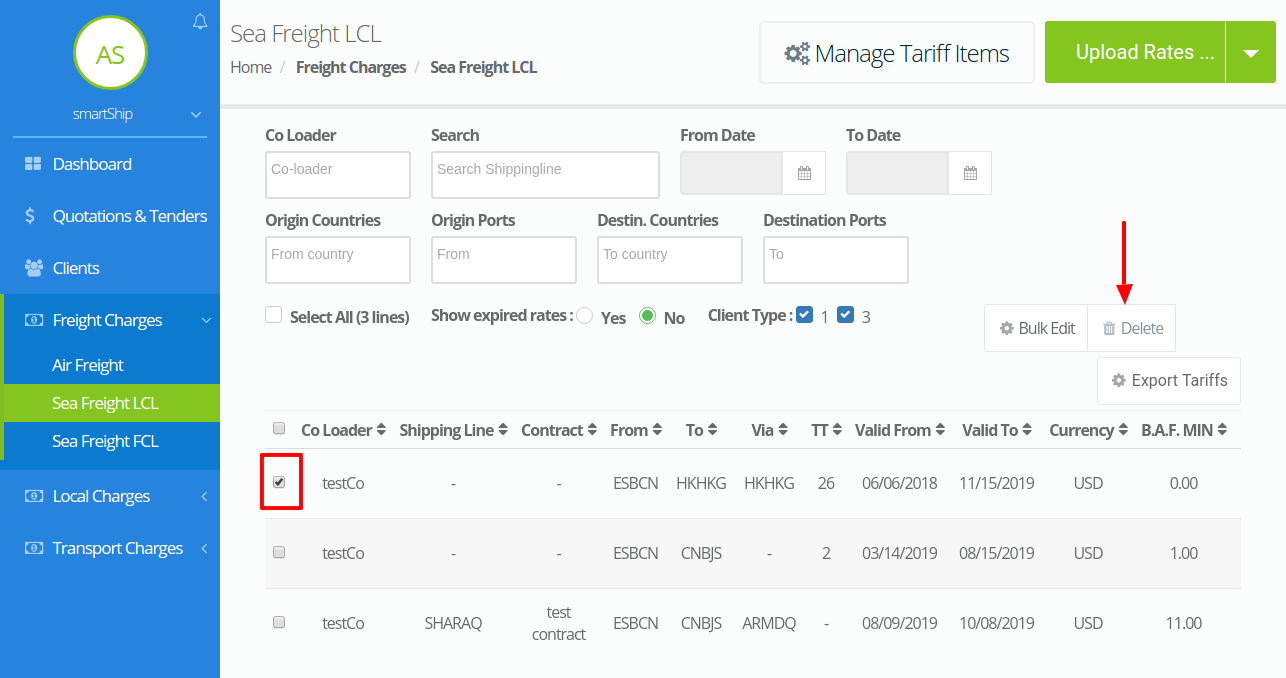
- Export Tariffs – This option gives you the advantage of exporting/downloading the tariff charges into a CSV or XLS sheet.