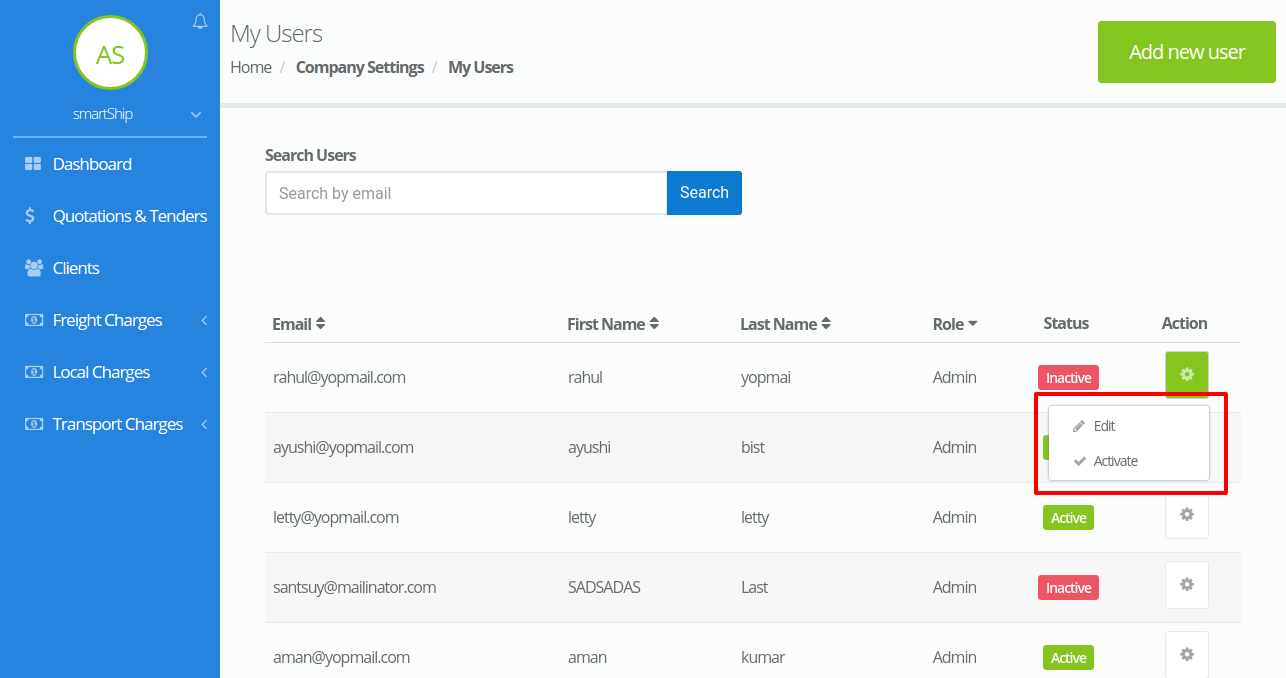My Users
Apart from the clients you can create internal users for your system that have an access to login to your system a and can perform certain tasks that are under their roles access.These users have two types of roles-
- Admin
- Sub User
Admin – If the user created is assigned with the role of an admin then he has the complete access over the system.He can create charges ,add clients , create quotations etc.
Sub User – If the user created is assigned with the role of a sub user then he has the all the access as that of client except the my users sections and the user statistics i.e a sub user cannot create an internal user and doesn’t have the access on its statistics.
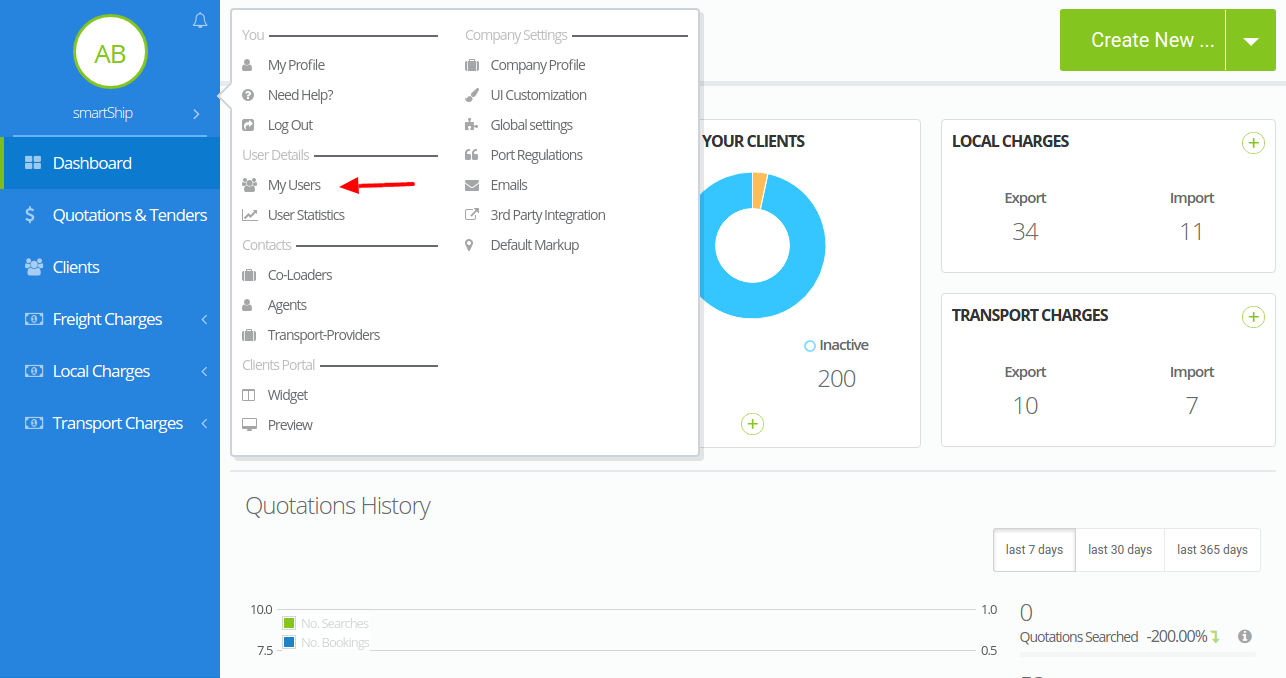
The tasks that can be performed on this page are-
- Add new user – If you want to add new user to your system, just click on this button.Once you click a new row with the input fields will get generated at the top of the listing.Here you can add the details of your user and the save it.The image given below will give you an idea about it.
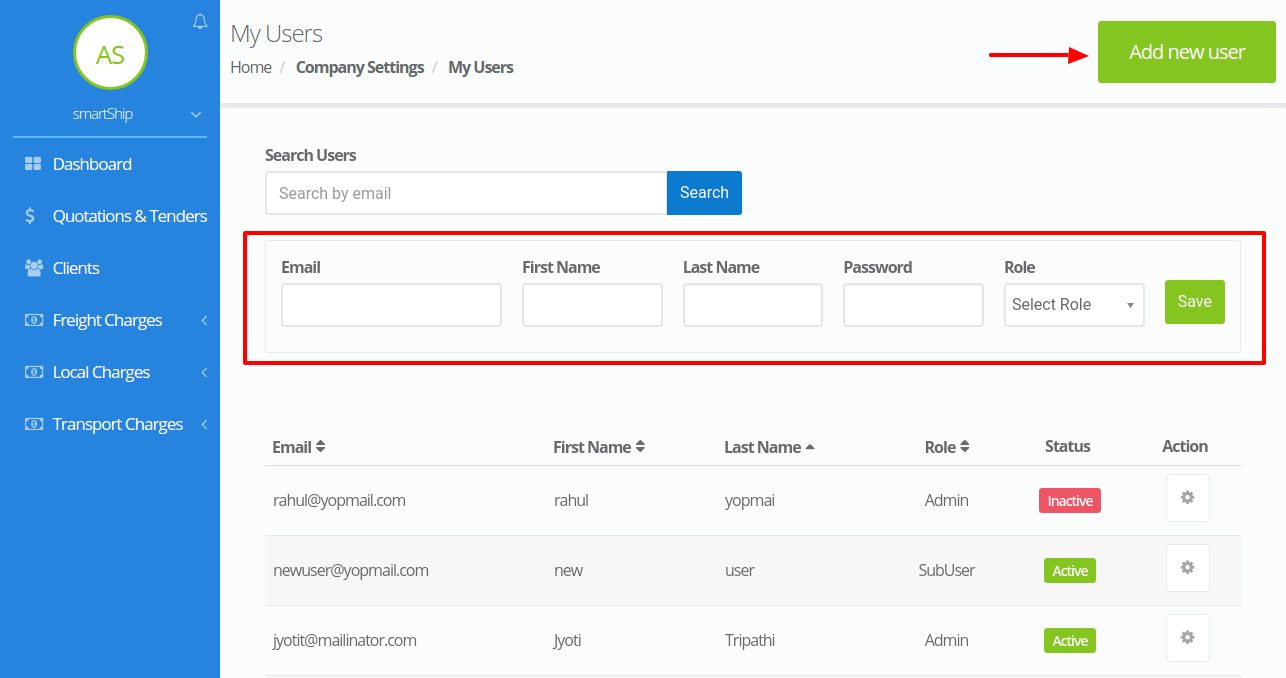
- Edit – If you want to update any of your client’s details then you can use the edit option provided along with each client details on the listing.
- Activate /Deactivate – The activate / deactivate option appear to change the status of the user.If the status is set to active the deactivate option appears for that client and if the client status is set to inactive then the activate option appears.
Please refer the image given below.