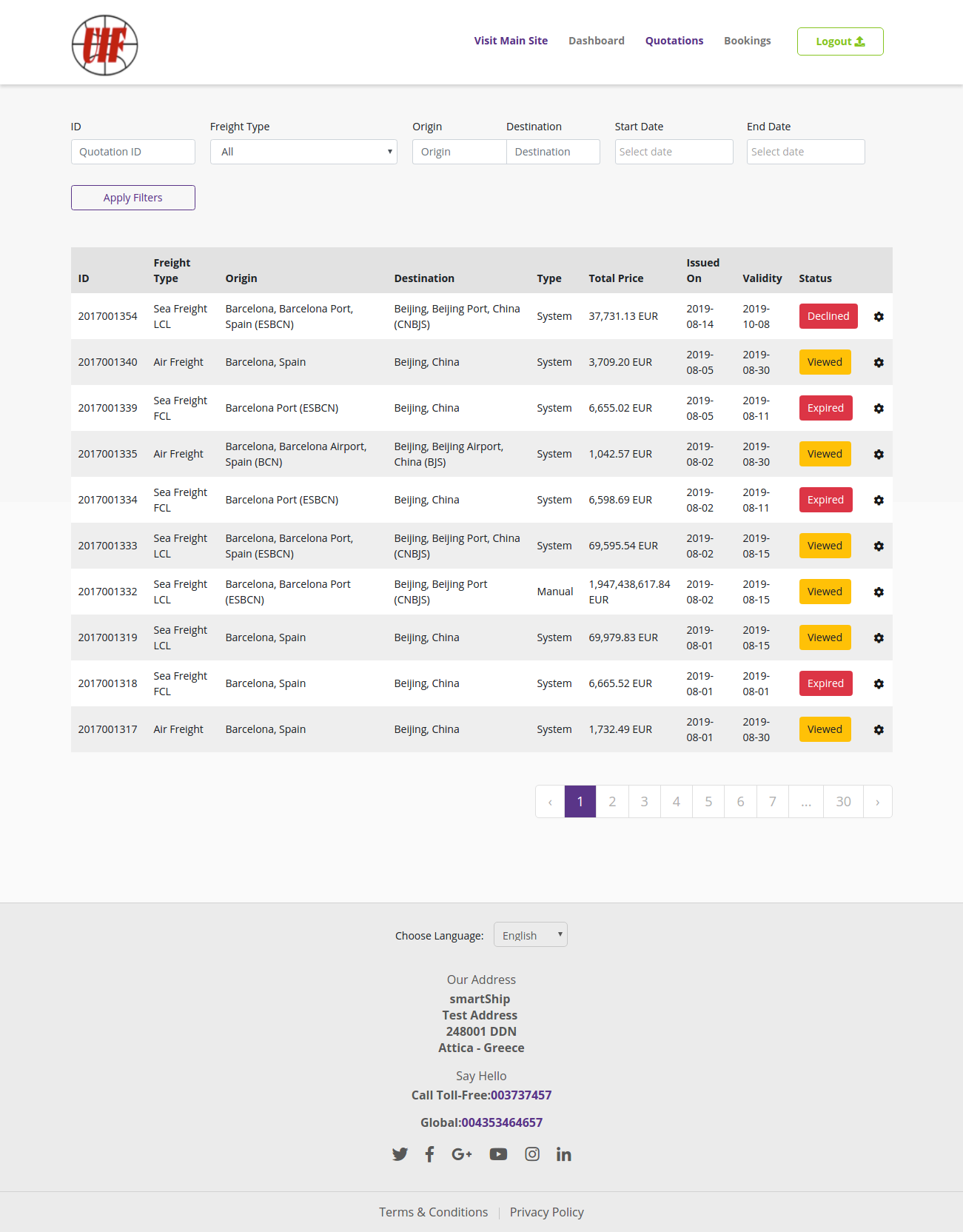Quotations
The quotations page displays the list of all the quotations saved by the client as well as quotations received from the admin .It also gives a filter section where you can filter the quotations according to quotation Id , freight type ,origin , destination ,start date and end date.Here you can perform operations like-
- View – This option helps you to view complete details of the quotation booked or saved .
- Book – You can mark the quotation as booked by using this option.
- Decline – If you don’t want to use the saved quotation any more then you can mark it s declined.Hence it status will be changed to declined.
- Download – The download option is used to download the quotation in a PDF format.
- Quote Again – If a booked quotation has expired and you want to re quote the same details then you can use this option the will regenerate the quotation listing with same details as that of the selected quote.