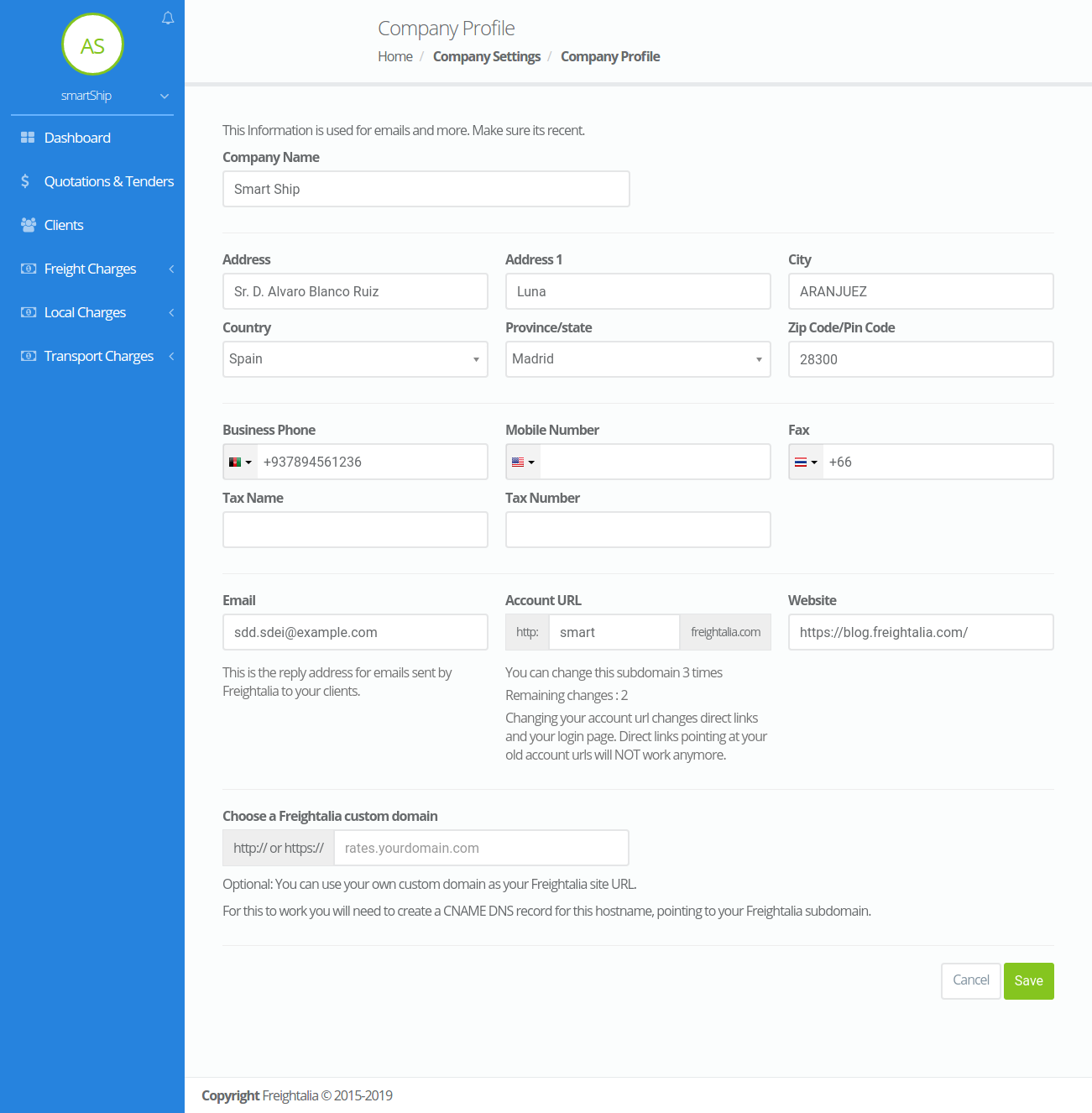Company Profile
Here you can update all your company related information that will displayed to your clients as well as on the site.
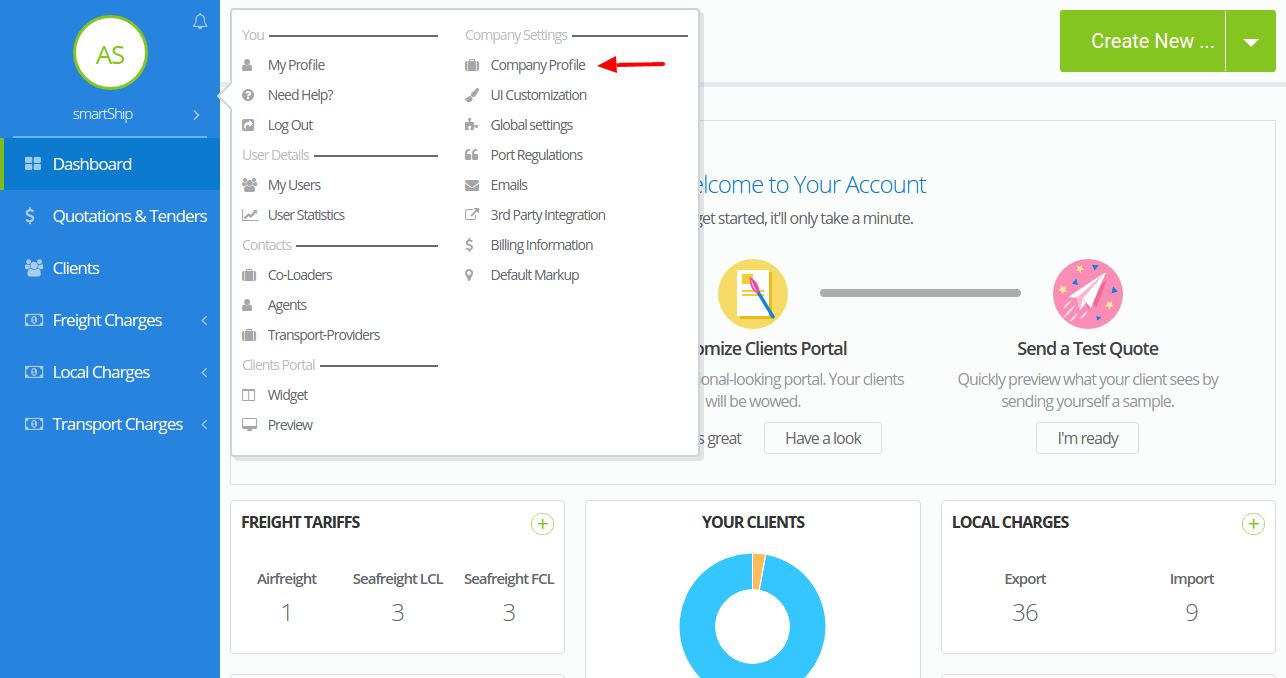
This setting page consists of following options-
- Company Name – From here you can any time update your company’s name.
- Address – Here you add you company’s address.
- Address 1 – This is an optional field which can be used if you have an extended address.
- City – Here you can enter the city where your company is located.
- Country – From here you can select the country where your company is located.
- Province/state – From here you can select the Province/state where your company is located.
- Zip Code/Pin Code – Here you can enter the Zip Code/Pin Code where your company is located.
- Business Phone – Here you can enter your business phone number.
- Mobile Number – Here you can enter your mobile phone number details.
- Fax – Here you can enter your fax number details.
- Tax Name – Here you can enter your tax name details.
- Tax Number – Here you can enter your tax number for the respective tax name.
- Email – In this field you need to add you company’s email address.This is the reply address for emails sent by Freightalia to your clients.
- Account URL – Here you can update your account URL upto three times.Changing your account url changes direct links and your login page. Direct links pointing at your old account urls will NOT work anymore.
- Website –Here you can enter you company’s website url.
- Choose a Freightalia custom domain –This is an optional field, you can use your own custom domain as your Freightalia site URL.For this to work you will need to create a CNAME DNS record for this hostname, pointing to your Freightalia subdomain.