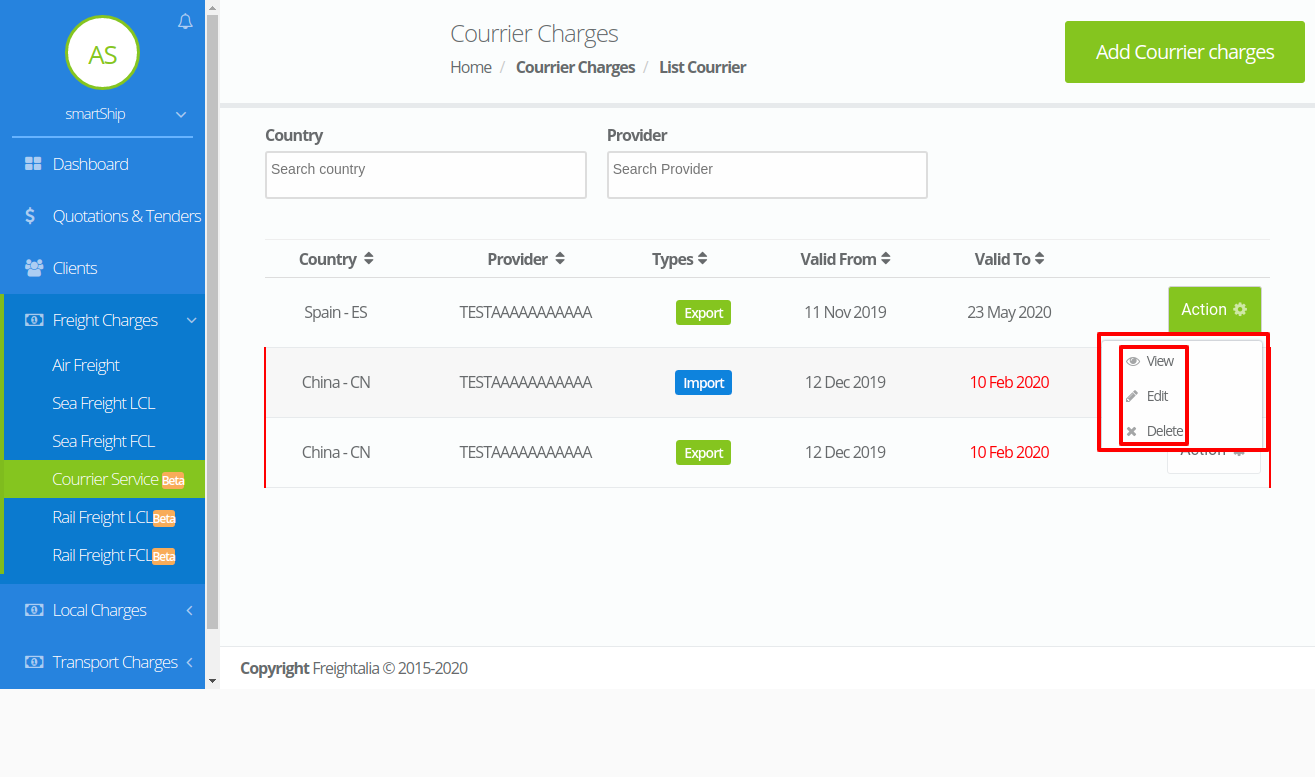Courier Service
This page displays the listing of all the freight charges for courier freights.It also provides search as well as filtering options for it.
Different operations that can be performed through this page are as follows-
-
1. Add Courrier charges – This option provides you with the ability to add new courrier charges for freights to your system. Here you can add different types of courrier charges on your desired ports,set the charge type import/export that you wish ,set it validity ,agent ,calculation type,currency,provider,agent etc.
-
By Country – The courrier charge is based on Country then the courrier charges gets divided into zones where you can list down the cities ,country or state of a particular zone and there respective courrier charges. By default it generates four zones,according to your requirement you can add or delete these zones. You can also add a particular weight range for each zone added.Along with the weight the other details you can add are the fuel percent as well as the taxes if any charged.
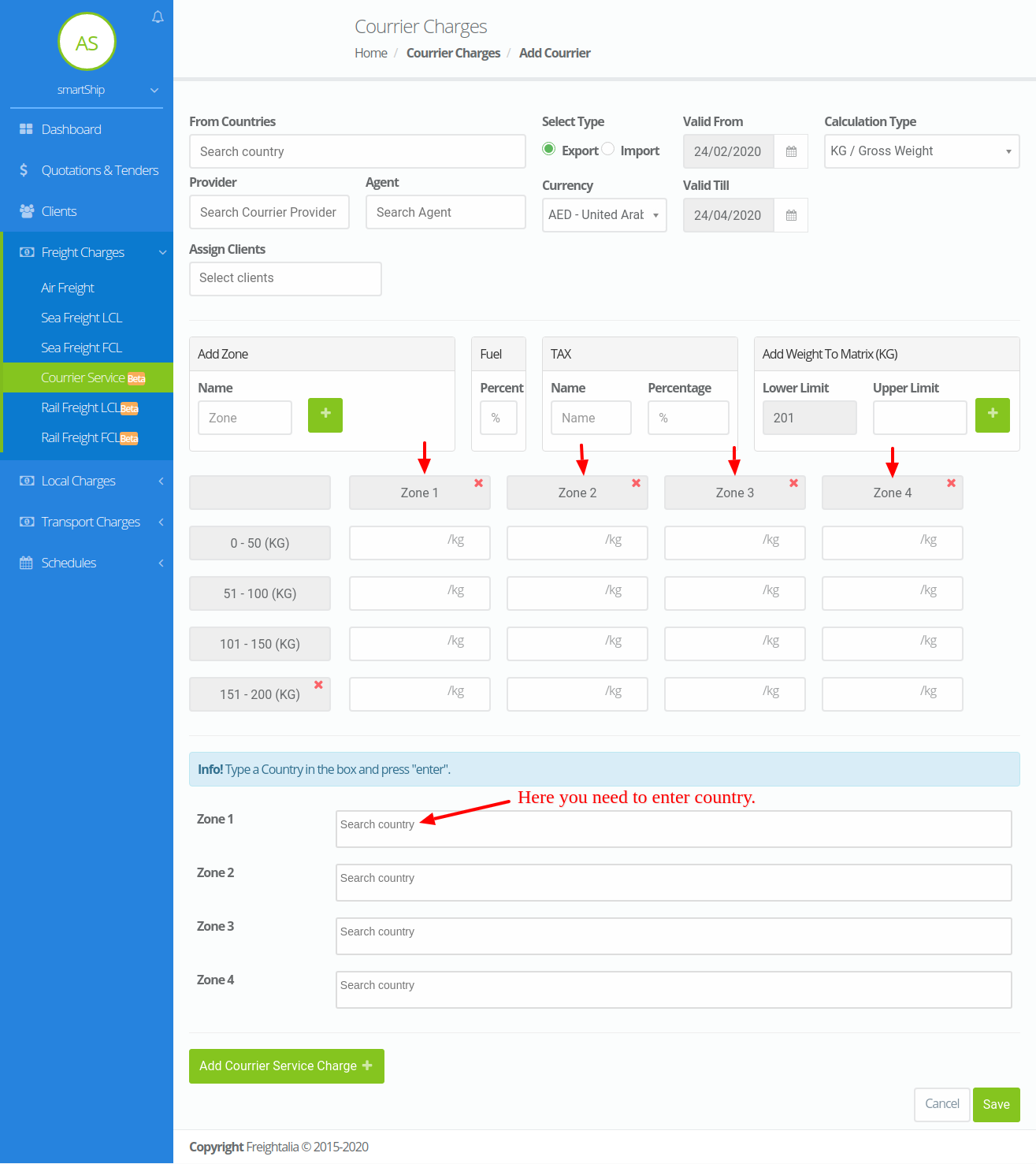
-
Add Courrier Service Charge – The courrier serive charge is based on additional charges by courrier service in this you can add calculation type, range, min charge and max charge based on fall in condition.
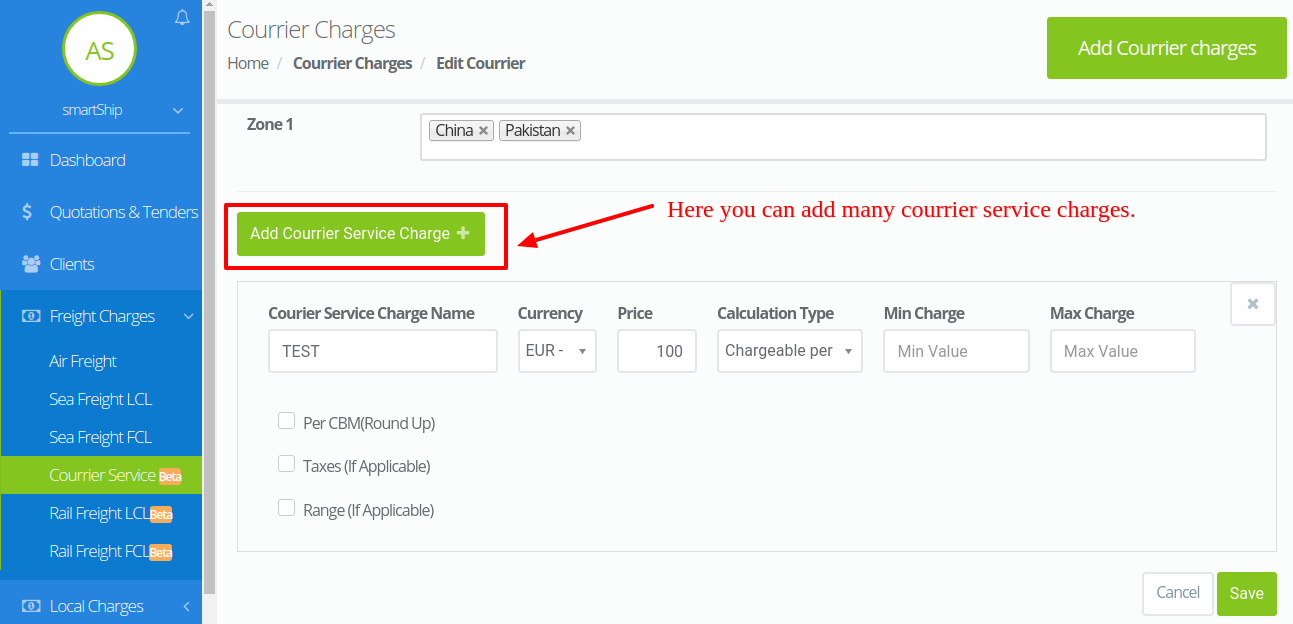
-
Please check the video given below for the process of adding a courrier charge.
The Courrier charge is based on country types-
2. Edit – This options helps in editing the saved details of a courrier charge.
3. View – The view action displays all the details of a particular courrier charge. It shows shows how the courrier charge will be calculated i.e its different range/zones,its calculation type and also whether tax is applicable on it.
4. Delete – The delete option removed the selected courrier charge from you system.
Please refer the image given below.