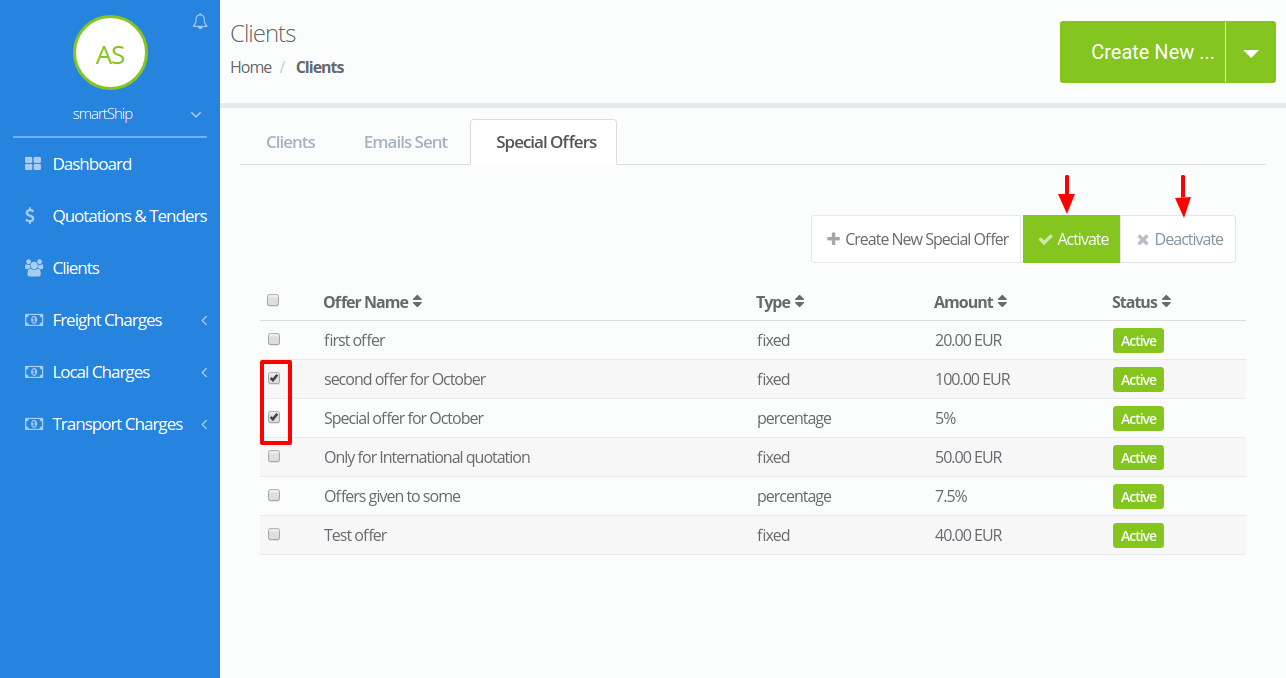Special Offers
This tab under the clients section lists down all the offers that are so far generated on the system. It also gives sorting option to sort the listing according to its fields.Here you add new options ,change its status i.e active/inactive .To create an offer you need follow these simple steps –
- Click on create new special offer button.
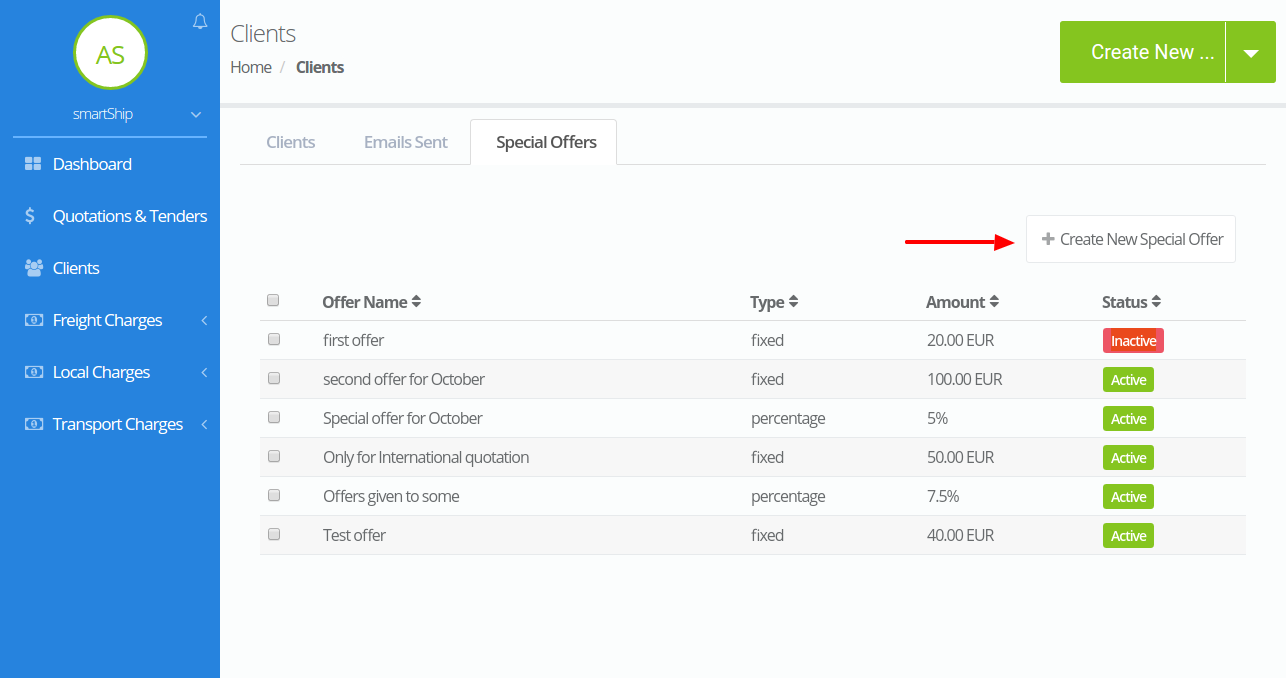
- Enter the details.
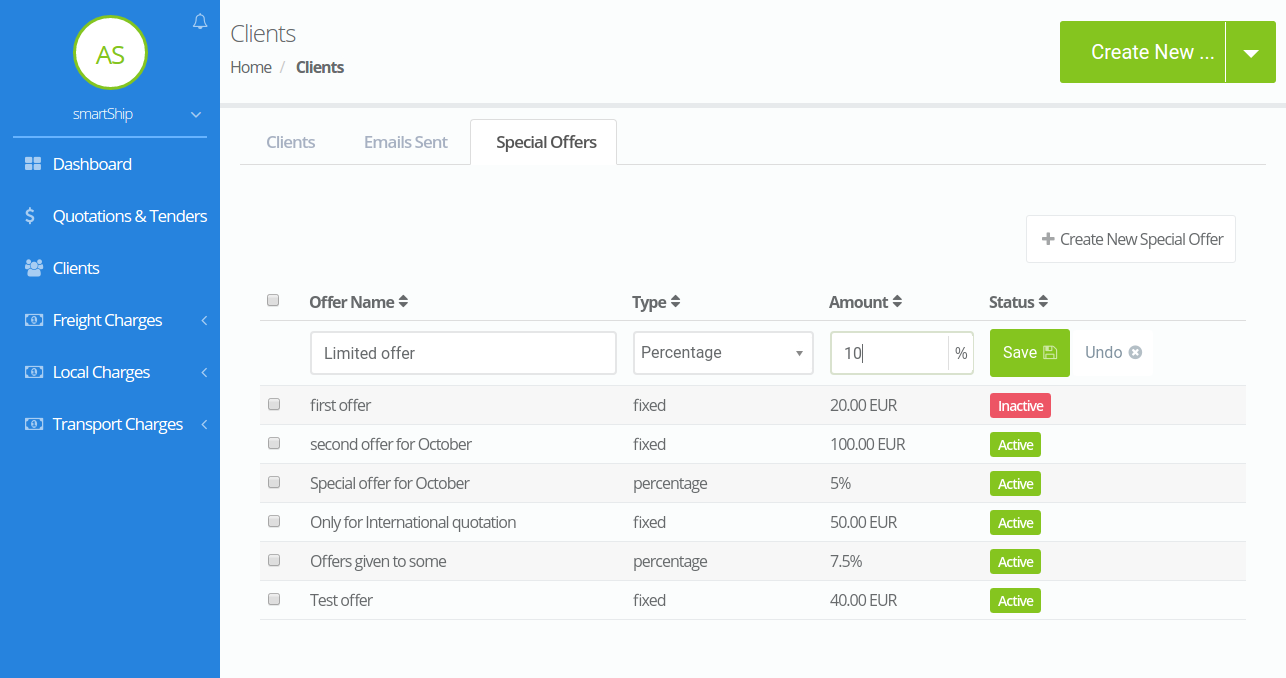
- Save them.
If you want to change the status of any of the special offers.Then all you need to do is, select the offer whose status you want to change and then click on the activate or deactivate button .
Please refer the image given below.