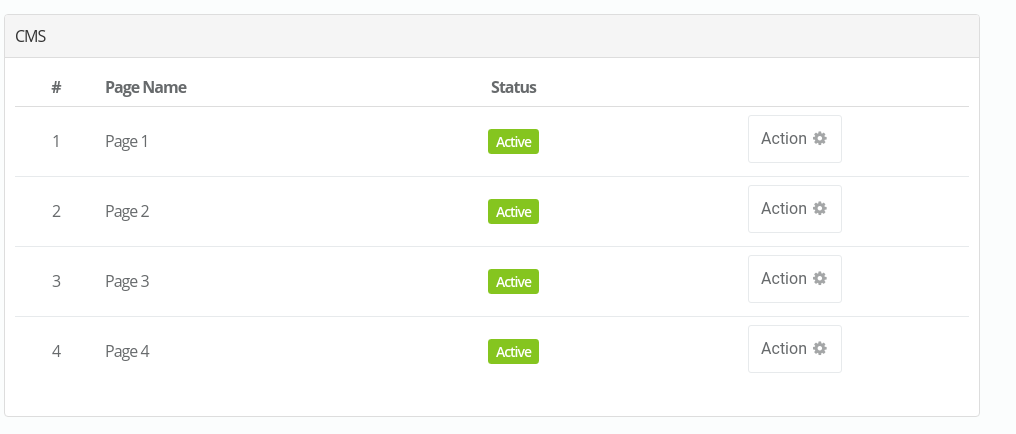UI Customization
Here you can customise all your user interface related settings like theme color , company logo, font type etc.
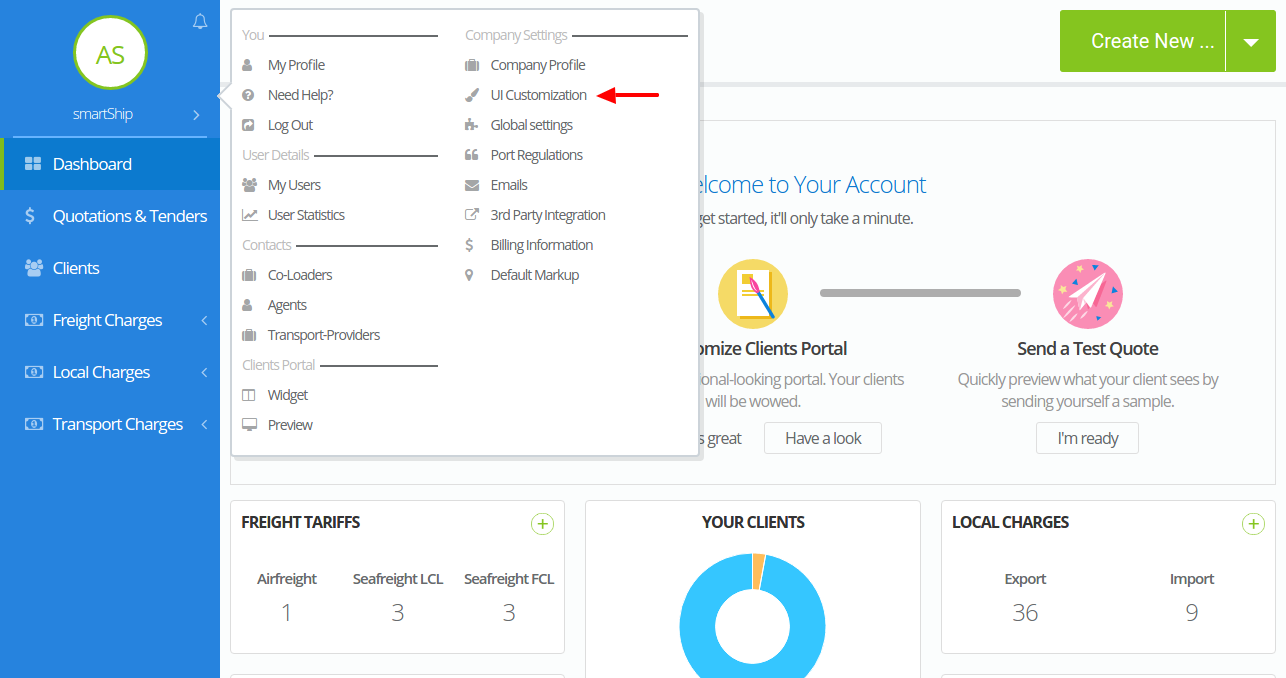 This setting page consists of following options-
This setting page consists of following options-
- Theme Color – This option helps you to select your site’s theme color that will be reflected throughout your site.
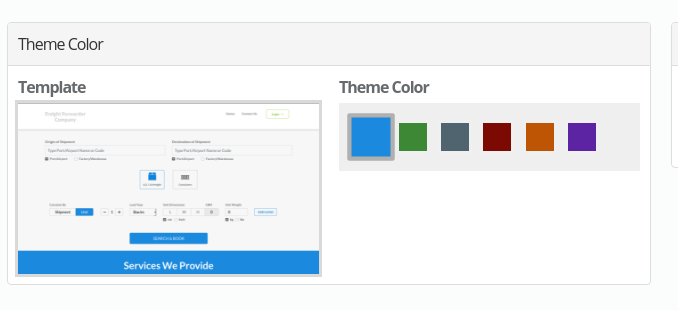
- Font – This option provides you with a list of fonts from which you can select the font you wish to be applied on your site.
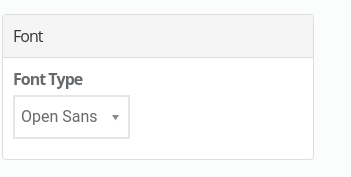
- Company Logo – Here you upload your company’s logo that will be reflected throughout the site.
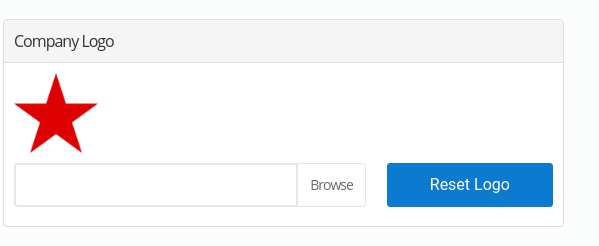
- Social Icons – From the social icon section you can set your company’s social account links that will be added to your site.
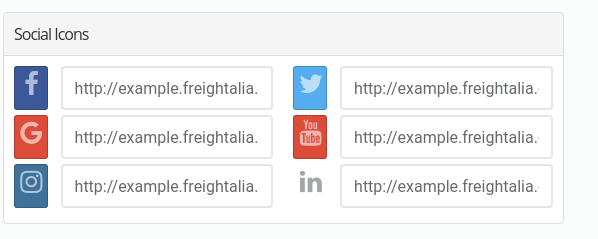
- Call Setting – This section consists of two sub division i.e the toll free phone and the global phone.
- Toll free phone – This field allows you to set the toll free number of your company.
- Global phone – This field allows you to set the globally accessible phone number of your company.
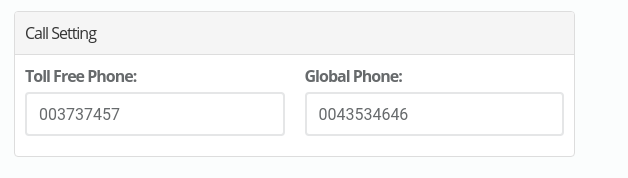
- CMS – The CMS section provides you with four customizable pages on which you add your desired content ,select icons ,update the page title etc.You can also activate or deactivate the pages according to your requirement and these pages link along with the icons will be displayed on your sites home page.